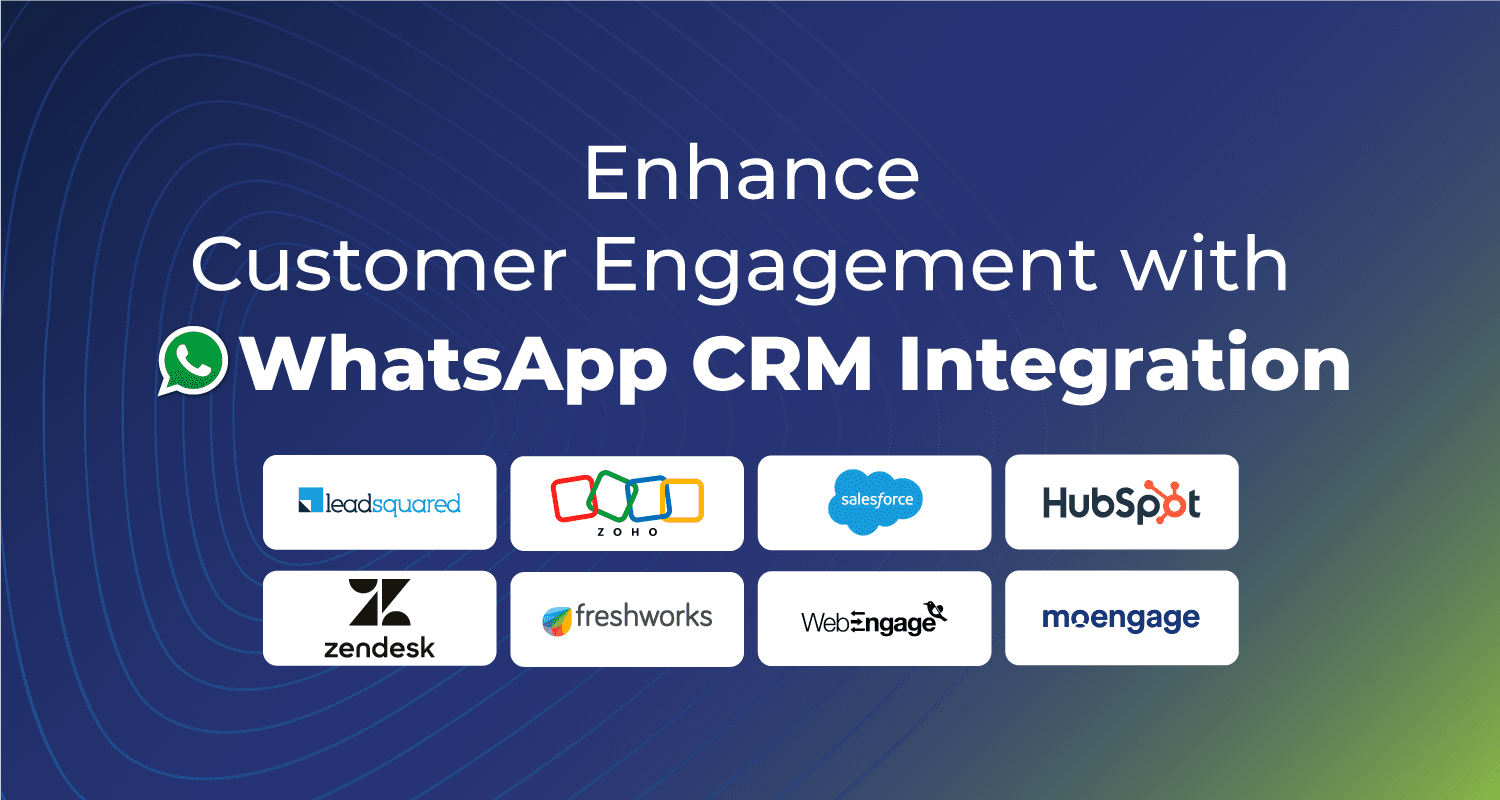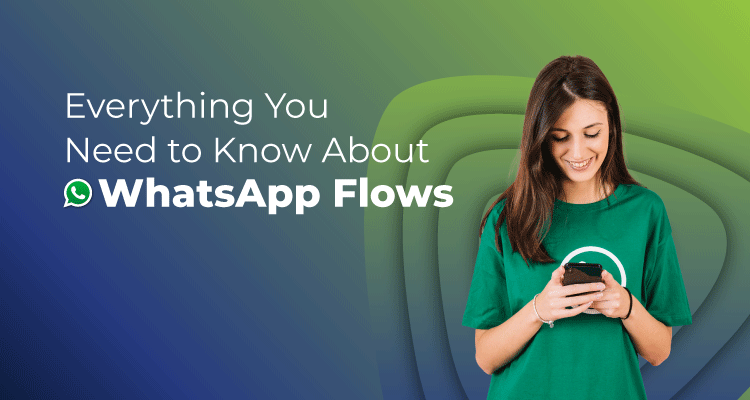Route Mobile’s WhatsApp Business Solution (WBS) helps to seamlessly improve communication with customers on a global level. With the WhatsApp Business API, drive your customer engagement and reach a massive audience like never before! Get a significant advantage over your competitors by responding to your customers in real-time in a convenient and professional manner. Now you can effortlessly migrate your Enterprise WhatsApp Business account to the Route Mobile platform to give the best customer experience which they deserve. With the WhatsApp Business Solution, you can easily manage all your leads, respond to your existing customers effectively, and drive conversions to generate greater revenue for your business.
Get Started
Migrate your existing WhatsApp API solution provider to Route Mobile.
For an effortless migration of your Enterprise WhatsApp Business Account to Route Mobile platform, simply enter your details in the form below and we will get back to you soon.
Migrate NowFeatures & Benefits of WhatsApp Business API Solution



To know more about Payments on WhatsApp, Click here
Product Trivia
2 Billionmonthly users active across 180 countries, WhatsApp is the most popular OTT messaging platform
Conversational Messaging Categories for WhatsApp Business Platform
From June 1, 2023, business users of WhatsApp Platform will be charged per 24-hour conversation. The rates will vary depending on the categories of the conversation, as illustrated below.
The three categories under Business Initiated Conversations include Utility Conversation, Marketing Conversation, and Authentication.
The fourth category is Service Conversations which are conversations initiated by users.

Business Initiated Messages
- A Business initiated message starts when a business initiates a message to the user
- It needs pre-approved messaging templates (Utility, Authentication, and Marketing) and an active opt-in
- Utility templates are used to confirm, suspend, or change a transaction or subscription according to an agreed-upon transaction
- Marketing templates include promotions or offers; welcome / closing messages; updates, invitations, or recommendations; or requests for response or completion
- Authentication templates enable businesses to authenticate users with one-time passcodes, potentially at multiple steps in the login process
- Send rich communication like text, images, documents, video files & interactive buttons (list messages & quick replies) conveniently

Service Messages
- Service message starts when a business responds to a user’s message (at no cost) within the 24-hour window
- There is no limit on the number of messages a business and a user can exchange in a single 24-hour conversation session
- Send text, images, documents, videos, audio files, locations
- No Opt-in and No Pre-approved templates needed
Watch our video on WhatsApp Business Platform

FAQs
WhatsApp Business API is a solution provided by WhatsApp for businesses to integrate WhatsApp messaging capabilities into their applications, systems, or customer service platforms. It allows businesses to send notifications, provide customer support, and facilitate transactions programmatically.
The WhatsApp Business app is designed for small and medium-sized businesses to manage their communication directly through the app installed on their phones. This can be used only by a person accessing the phone, WhatsApp Business API is meant for larger businesses and offers more extensive capabilities and customization options like multiple user options, chatbot integrations, and messaging automation.
To access WhatsApp Business API, you need to apply through one of WhatsApp’s official Business Solution Providers (BSPs). These BSPs act as intermediaries between businesses and WhatsApp, helping with the setup, integration, and management of the API. You can find the list of official BSPs on the WhatsApp Business website.
There are several requirements to use WhatsApp Business API. These include having a verified WhatsApp Business account, a registered business phone number, a compliant messaging infrastructure, a relationship with a BSP, and adherence to WhatsApp’s policies and guidelines.
In accordance with a conversation-based pricing model, messages get charged per conversation. You can start a new chat and a new conversation will be charged if more than 24 hours have passed since the first user message. WhatsApp’s cost is also affected by a user’s country code.
Before sending promotional messages through WhatsApp API, it is important to ensure that your contacts have opted-in to receive such messages and that your templates have been registered. Additionally, it is important to comply with WhatsApp’s Business and Commerce Policies, which require the use of pre-approved Message Templates.
WhatsApp Business API allows for various integrations. You can integrate it with your customer support systems, CRM platforms, e-commerce websites, or any other system that can interact with the API. This enables you to automate processes, send notifications, provide order updates, and more.
Yes, WhatsApp Business API supports sending media files such as images, videos, and documents. However, there are certain limitations on the file size and format. It’s essential to review the API documentation and adhere to the guidelines for media file transmission.
WhatsApp has specific policies and guidelines that must be followed when using the API. There are limitations on the number of messages that can be sent, the types of messages allowed, and the rate at which messages can be sent. Additionally, WhatsApp monitors spam and abuse, so it’s crucial to comply with their policies to avoid penalties or restrictions. You can find the restricted business list here.
For more detailed information about WhatsApp Business API, including technical documentation, guidelines, and updates, you can visit the official WhatsApp Business API documentation website. Additionally, you can contact us for assistance and support with the API implementation.
WhatsApp Business API Solution: Use Cases
We Help Create Fabulous Experiences


Vivekanand Tripathi, CEO at Pelocal


Chirag Taneja, CEO & Co-founder, GoKwik


Mr. Bipin Kumar Chaudhary (CIO, Fortis Healthcare Ltd.)