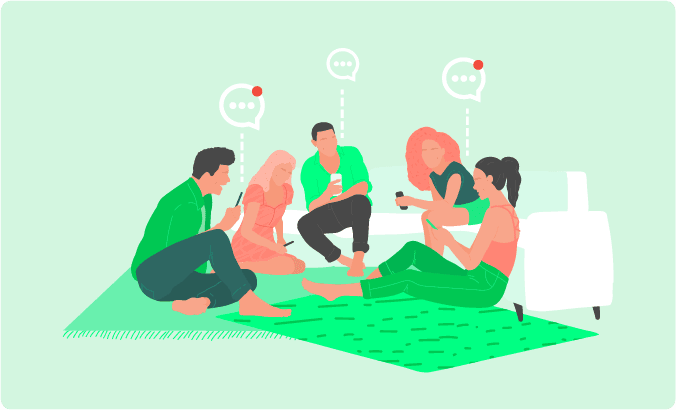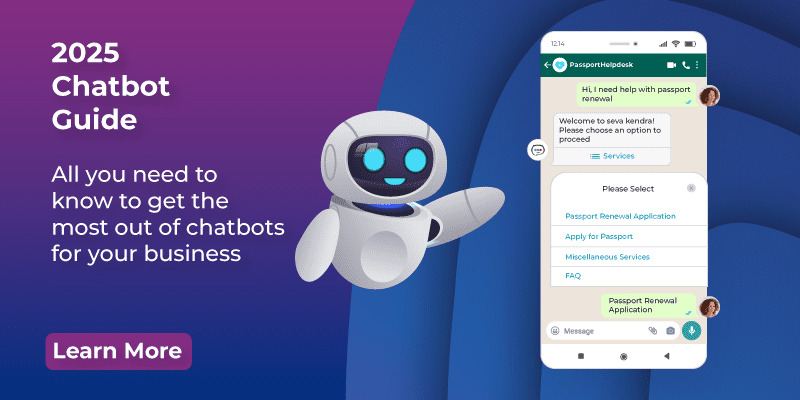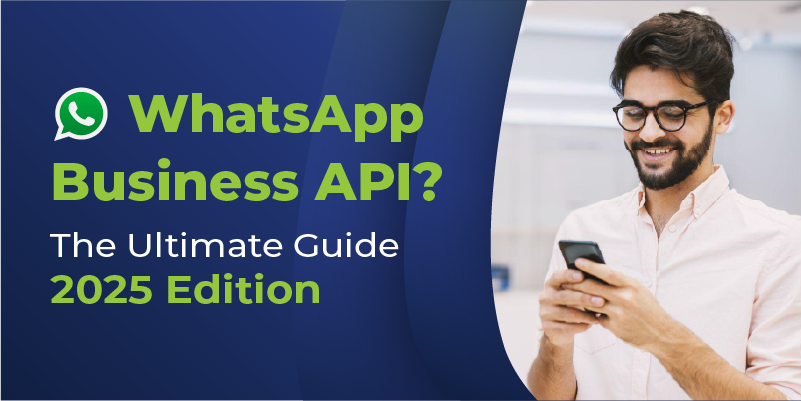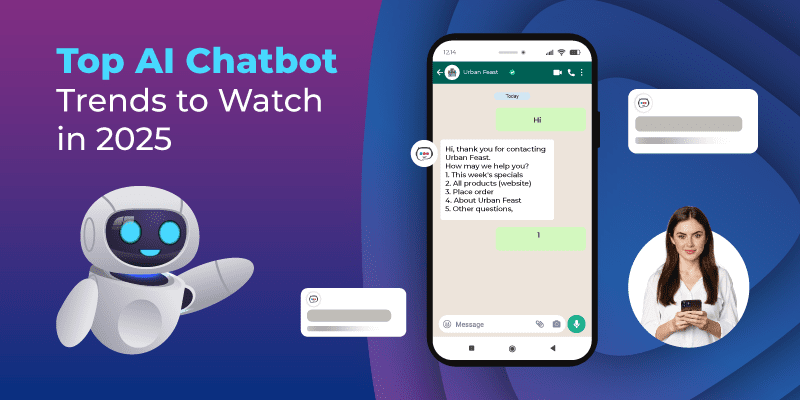WhatsApp has become a communication phenomenon as the app has gained tremendous popularity owing to its interface, as there are regular updates. There have been constant changes in the platform which have made it convenient and very multi-faceted since it is not used for personal use any more.
More than 50 million businesses have been using WhatsApp Business, as it is incredibly quick, beneficial, and convenient, making it the perfect communication tool. The platform has also evolved along with providing a whole suite of various features which has made customer interaction a much more seamless experience.
Let us take a look at the top ten most powerful WhatsApp Business features which can help significantly drive your customer interactions on a much larger and more powerful scale. WhatsApp Business Platform has become a robust tool for fulfilling tasks, especially with the introduction of the WhatsApp chatbot that has helped to subsequently drive conversions. Let’s take a deeper look at the ten new WhatsApp business features which have helped make life easier than ever before.
What are the advantages of WhatsApp API for driving significant impact for your business?
WhatsApp Business remains one of the most popular platforms for interactions of businesses, there is a range of various features and options. There are various reasons why using WhatsApp Business Solution can be beneficial for your business:
- Greater overall convenience for customers: WhatsApp Business Platform is the perfect platform for interacting with your millions of potential customers
- Constant support with a chatbot: Now you will never miss a conversation by ensuring that your customers do not miss out on anything whenever you’re inactive. With the help of a WhatsApp chatbot, it can help attract leads and manage them effectively.
- Utilising the right interactions: With the Meta suite, you have a plethora of social media marketing tools at your fingertips with Facebook and Instagram for building the right interactions with your customers.
- Saving great amounts of time: With WhatsApp Business Api , your efficiency in client interaction and other features like quick replies has increased tremendously.
- Offering 24/7 support: The automated messaging function on WhatsApp has helped to ensure that you’re always in touch with customers whenever you are away.
1. Setting up quick responses

WhatsApp Business offers numerous features, that enable quick messages to be sent out to various general queries. The feature helps enable quicker messages that can be used to respond to general queries. The quick reply option also allows you to quickly save and use messages in order to interact with your customers. If you are interested in setting up quick response replies for your business, you can do so by simply hitting a “/” on your keyboard, and you can do so by choosing a suitable reply and sending it.
2. Setting auto-responders with away messages
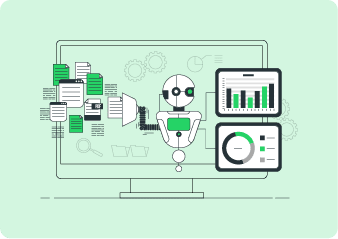
Another new feature of WhatsApp Business is that it helps you set away messages that you can send out to all your contacts. There are custom messages that you can send out to people who you are trying to reach after official working hours, and with just a single message you can indicate that you’re away. It is an exceptionally useful tool that can be used to send a message sharing after working hours.
To get started with setting up your away messages, here are the steps that you can take:
- Open your WhatsApp Business app.
- Launch the settings option and go to the Business settings.
- Next, tap the “Away message” option.
- Finally, you can set up an away message of your choice
With WhatsApp Business, you can easily set up a time slot whenever you would like people for receiving all of your away messages. It is possible to decide from various options such as “Custom Schedule”, “After work hours” or “Always send”. It is always possible to choose to edit your message from the settings.
3. Labelling all of your contacts

WhatsApp Business makes things orderly for businesses, and it is for contact labelling which allows companies in organizing contacts. It is possible to organise contacts by labelling them and putting them in different categories, and it makes accessing required details in quick and efficient manner.
If you want to add a label to a new contact, you can do so in the following ways:
- First, click on the menu button from your customer’s chat page
- Choose the right label
- Save the right changes whenever you make
Here are some of the things you can do:
- Click on the menu button from the client’s chat page.
- Select the “New label” option
- Click on the “Save” button
4. Utilising Interactive Business Messages
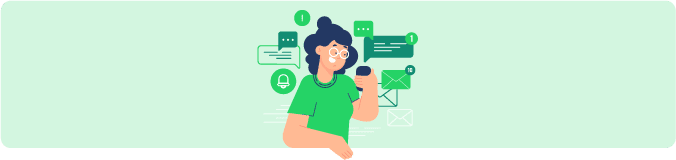
Interactive business messages provide you with the ability to have a quick interaction with your clients, which can give you more freedom. With interactive business messages, it is possible to add certain buttons for messages in solving a specific problem.
With the help of WhatsApp Business, it is possible to find different types of interactive messages like CTA and quick replies. Quick replies can help in responding to general queries, and a CTA button can redirect users to a particular webpage or a call. The interactive button has been an amazing feature which can boost the entire user experience. In order to use these buttons, it is important to pay for every single message.
5. WhatsApp Business Profile
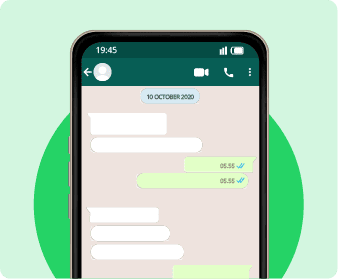
A business profile establishes the identity of your brand, which has made it much more presentable among all your customers. It is possible to set up a business profile by furnishing useful information that tells your customers about your business. Your profile can help to include information about your email addresses, website, office address and business description.
Here is how you can create a business profile easily:
- Open your settings
- Tap on “Business Settings”
- Open your business profile
- Enter your details that are present within the given fields
6. Having reply buttons and list messages

With the help of list messages and reply buttons, it is possible to serve the purpose of the interactive message. It is possible to add up to 10 options by using the new list messages, it allows people to click the option that people will like so that it is not possible to do it manually. The reply buttons also allow customers in choosing from a set of three options by tapping on the desired option, and messages provide a convenient way for users in choosing the reply whenever interacting with businesses.
7. Catalogues
It is another great, beneficial feature for businesses and allows you to display products for different customers in skimming and finding which one they would like to buy. With the catalogue option, it is possible to group your collection of products on your WhatsApp business page. It eliminates the need to share the item’s price separately, thus helping you save time to benefit.
You can add details such as descriptions, and prices for all items within your catalogues. Your customers will not feel the need to message you one by one asking whether you have a particular item or not
By using this option, it increases your customers’ ease of navigation through your offerings. WhatsApp has introduced a new option called “Collections” under the catalogues feature, and the folders that are present can help to group items in a business account.
This option is excellent for enabling users in landing on the category that they are looking for without needing to travel from product to product. It is possible to add more numbers of products to the collection whenever a new product is launched, and a new product can be used in removing the ones that you don’t need to sell. You can follow these simple steps to create a collection from your WhatsApp business account:
- Go to your WhatsApp Business app
- Click on the options icon which is present in the top right corner
- Next, move to settings
- Open the business tools option
- Tap “Catalogue”
- Click the “Add new item” option for creating a new catalogue
- Next, click on the plus icon in adding relevant images
- Choose photos from “Gallery” (You can also upload photos by clicking photos on the camera)
- Add a name to your photos
- Next, you can also fill in the details such as a product code, description, and price.
- Finally, click on the “Save” button
Users are capable to go through your products by placing an order on WhatsApp for the right product that they would like to buy. Next, you can check out the payment options by tracking the order successfully.
8. Messaging Statistics
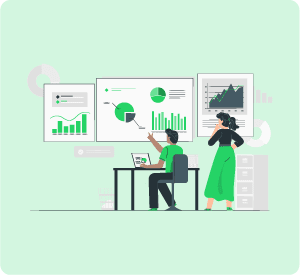
WhatsApp Business Platform allows entrepreneurs for looking into and understanding crucial matters in regard to customer interactions. There are different parameters like the number of messages that are sent out or read, and if you want to obtain knowledge on the number of messages that are read, you can use this feature for checking out answers. The feature allows you to check up on the complete end-to-end performance of your messages. Here are the various ways that you can check out the message stats for the WhatsApp Business Platform:
- Open the menu button
- Go to the settings section
- Expand the Business Settings
- Next, go to the statistics section
This feature plays an important role in helping you to make more informed decisions that are dependent on the insights that are obtained from statistics.
9. Understanding WhatsApp API
WhatsApp Business API can help businesses with interacting and reaching out to their customers on a global level. It is an excellent way for communicating on a worldwide level with customers, and it allows the seamless exchange of messages between customers and managing interactions within WhatsApp.
The feature is unlike any other as there are other titles that are mentioned, as there is a different concept beyond a function. It utilises the same functionality and infrastructure as a standard messenger, as the platform is an exceptional tool for managing large volumes of messages.
10 .Using WhatsApp Payments
Another exceptional feature that was released by WhatsApp Business, WhatsApp Payments, helps to integrate payment solutions according to the standards of government legislation. As it is powered by Facebook Pay, it is also accessible on the regular WhatsApp app, and it is only available in Brazil and India.
Final Thoughts
WhatsApp Business features are very advantageous for businesses, and it is an exceptional tool that establishes a consistent interaction with all your customers, no matter wherever you are.
If you are interested in how the WhatsApp Business platform can help your business by driving significant impact and improvements. Learn how Route Mobile can help with providing the right solutions and addressing the challenges faced by your customers.