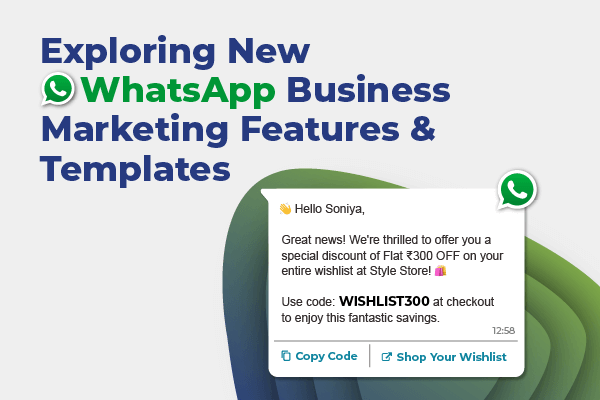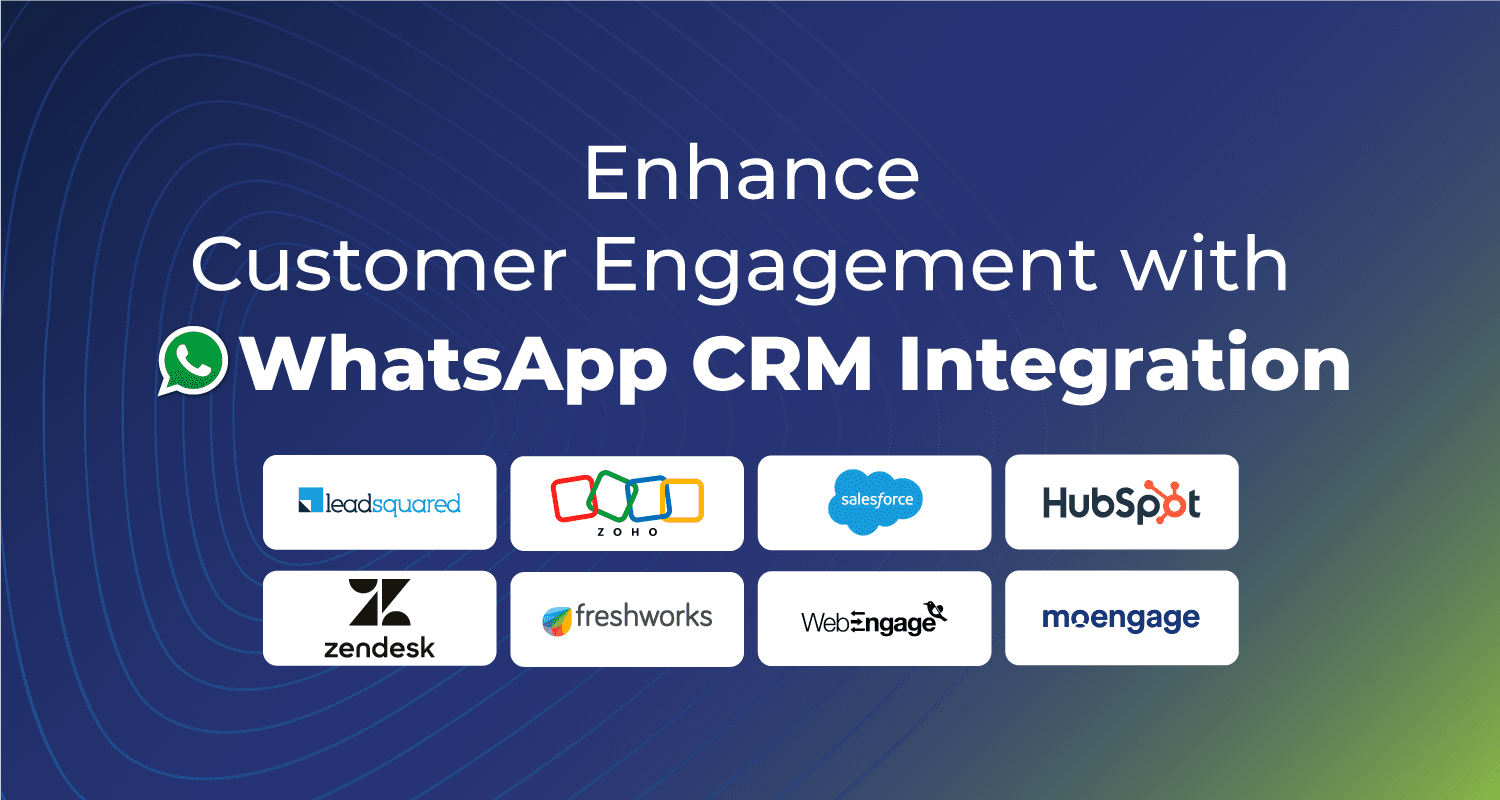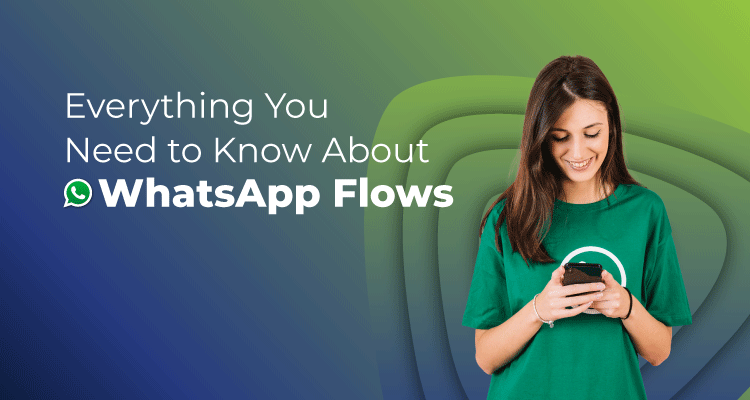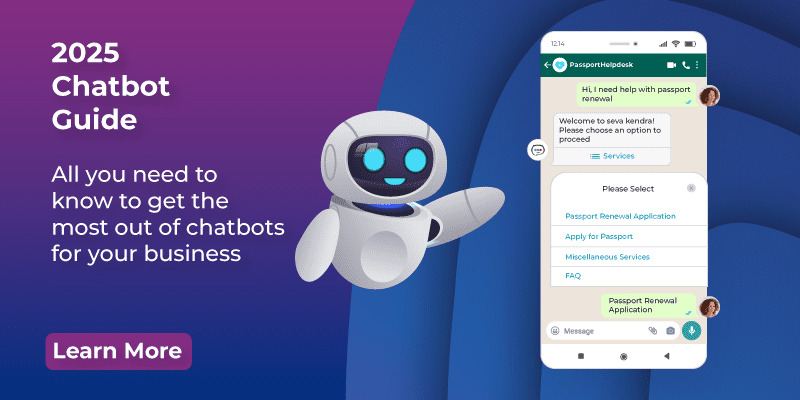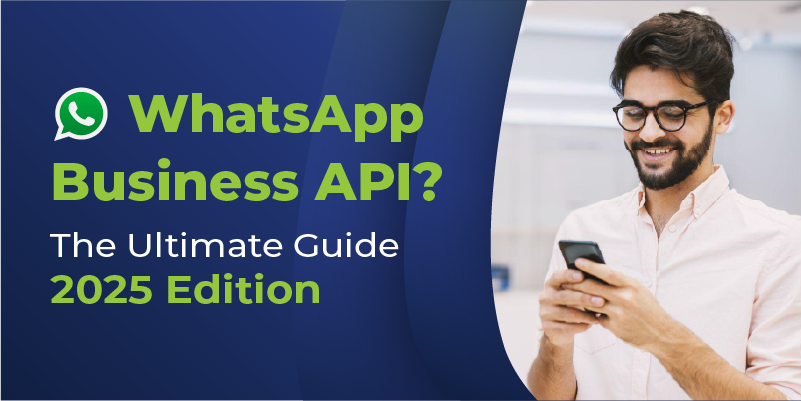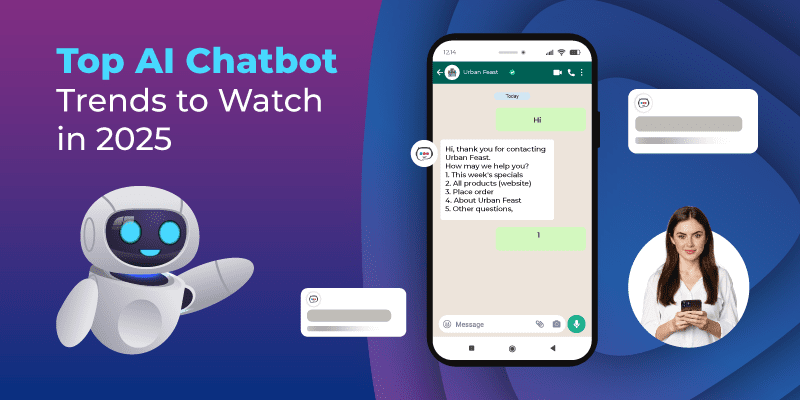WhatsApp Business Templates are pre-approved message formats businesses can send non-promotional, customer service, or transactional messages to their users. These templates are designed to provide a consistent and reliable user experience while maintaining user privacy and preventing spam.
Introducing new marketing templates within the platform signifies a significant leap forward, providing businesses with innovative ways to engage and transact with their audience.
Also Read:How can businesses leverage Marketing, Utility, and Authentication WhatsApp templates?
Summary:
Let’s get a better understanding of the new updates on WhatsApp
1.Payments with UPI or Cards:
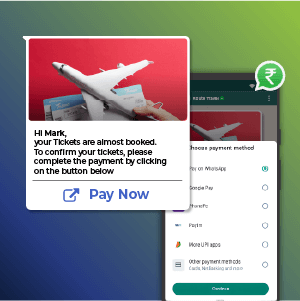
With the ability to accept payments through UPI (Unified Payments Interface) or cards directly within the chat, businesses can streamline the purchasing process. This feature impacts industries such as E-commerce, FMCG, BFSI, where customers can seamlessly make payments for their orders without leaving the messaging platform.
Example: E-commerce platforms can leverage this template to facilitate secure and efficient transactions, allowing customers to complete their purchases without switching between different apps or websites.
2. In-country Data Localization:
In response to growing concerns about data security and privacy, WhatsApp Business has introduced the concept of in-country data localization. This means user data is stored within the country, complying with local regulations and enhancing data protection measures. Industries dealing with sensitive information, such as Healthcare and Finance, can benefit significantly from this feature.
Example: Healthcare providers using WhatsApp Business can assure patients that their medical information is stored locally, aligning with privacy regulations and fostering user trust.
3. Web Views for a Faster Chat Experience:
Incorporating web views within the WhatsApp Business platform allows customers to visit URLs directly within the chat window. This is possible post-whitelisting by Meta, apart from flows, which include address-based form-filling or ticket-booking activities.
Example: Public transport like the metro can ensure seamless ticket booking for customers using WhatsApp chat.
Check out the Delhi Metro Ticket Booking case study video to better understand the application of the Web Views feature on WhatsApp.
4. Catalog Template:
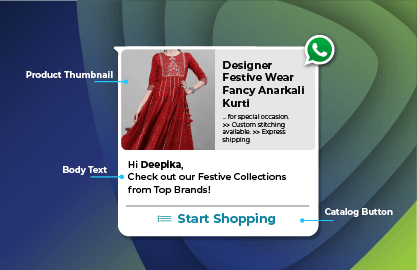
The Catalog Template is a game-changer for businesses looking to showcase their products or services in a structured and visually appealing format. Industries such as Retail and E-commerce can create comprehensive catalogs within WhatsApp Business, providing customers with detailed information about their offerings.
Example: A fashion retailer can use the Catalog Template to showcase the latest collection, complete with images, descriptions, and pricing information, allowing customers to browse and make purchase decisions directly within the chat.
5. Carousel Template:
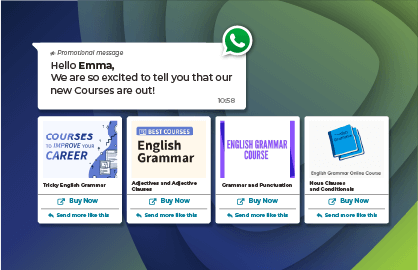
With the ability to create a carousel of images or cards that users can swipe through horizontally, industries such as education and entertainment can captivate their audiences with engaging storytelling.
Example: An educational institution can use the Carousel Template to showcase different courses, allowing users to swipe through and explore various programs offered by the institution.
6. Coupon Code Template:
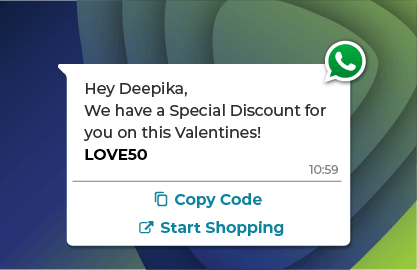
Coupons and discounts are proven strategies for attracting and retaining customers. The Coupon Code Template enables businesses to send personalized discount codes directly through WhatsApp Business, fostering customer loyalty and driving sales.
Example: A restaurant can send exclusive coupon codes to customers, encouraging them to order through WhatsApp and enjoy special discounts on their favorite meals.
7. Limited-Time Offer Template (LTO)
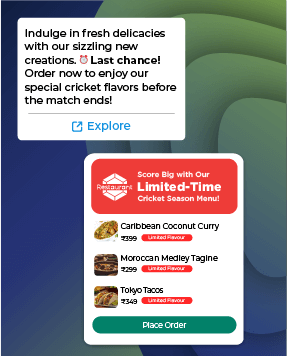
Offer time-bound offers or discounts during the last mile of the checkout process. Templates for limited-time offers enable you to showcase expiration dates and active countdown timers for promotional codes within your messages. This makes it simpler to convey offers that are time-sensitive and enhance customer interaction.
Example: Quick Service Restaurants (QSRs) often can introduce special, limited-time menus that are themed around seasons or events, such as festivals or sports seasons, with the aim of boosting sales.
8. Multi-Product Message Template (MPM):

MPM enables highlighting as many as 30 items arranged into 10 categories, all within one message. Within the message, customers have the capability to explore the various products and categories and examine specifics for each item.
Example: Quick Service Restaurants (QSRs) often can introduce special, limited-time menus that are themed around seasons or events, such as festivals or sports seasons, with the aim of boosting sales.
9. Authentication Template:
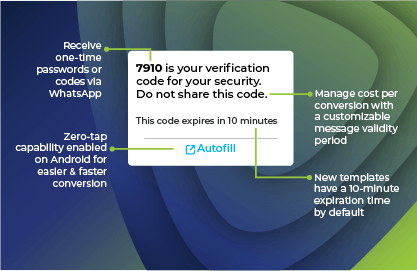
You can now receive one-time passwords or codes directly through WhatsApp, which enhances the security and convenience of your transactions. The cost per conversion is optimized with a customizable message validity period, giving you greater control. By default, new templates come with a 10-minute expiration time, ensuring prompt action and reducing the risk of unauthorized access. Additionally, for Android users, a zero-tap capability makes the conversion process even faster and easier by eliminating extra steps.
Example: Banks/E-commerce platforms can verify users through one-time passcodes(OTPs) on WhatsApp to approve Logins and payments.
8. Address Collection Feature:
For businesses that require customer addresses for shipping, delivery, or service provision, the Address Collection Feature simplifies the process. Logistics and E-commerce industries, in particular, can benefit from this feature to streamline order fulfillment.
Example: An online retailer can use the Address Collection Feature to efficiently gather shipping information from customers, ensuring accurate and timely delivery of their orders.
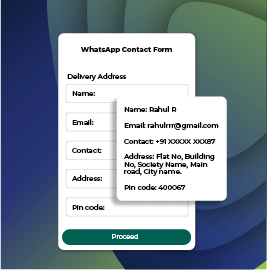
11. Click-To-WhatsApp Ads (CTWA):
Click-to-WhatsApp Ads allow users to initiate chats directly from social media platforms like Instagram and Facebook. They help drive traffic to the WhatsApp Business Platform instantly and are an effective paid entry point to attract new users.
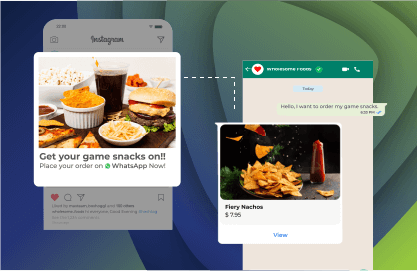
Integrating New WhatsApp Business Platform Features with Route Mobile
The new WhatsApp Business Marketing features represent a significant advancement in how businesses communicate and transact with their audience. From facilitating secure payments and ensuring data localization to providing interactive and visually appealing content through catalog and carousel templates, these features open up a world of possibilities for businesses across various industries.
Connect with our experts to elevate your communication strategy and embark on a journey of enhanced interactions on WhatsApp.