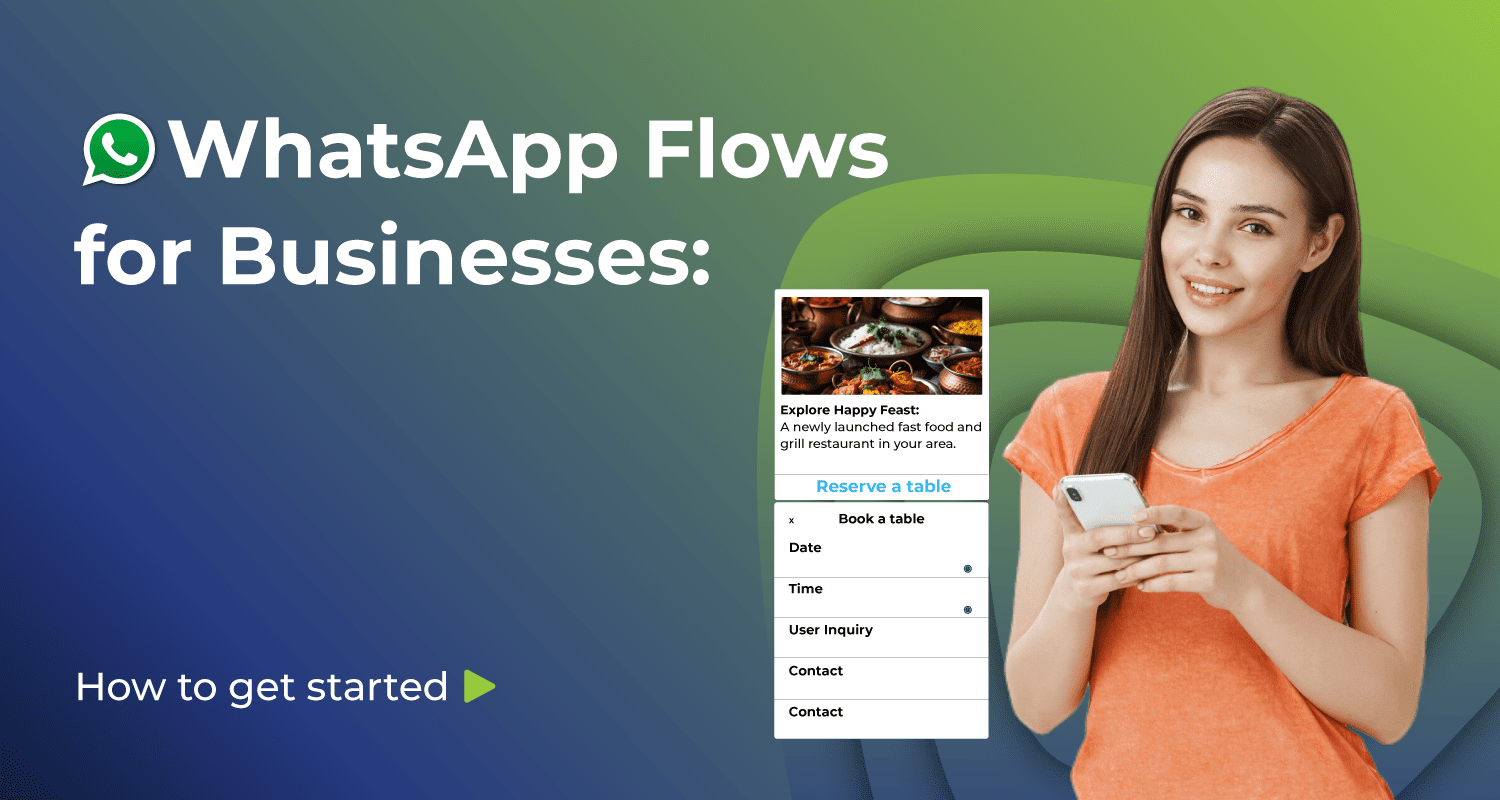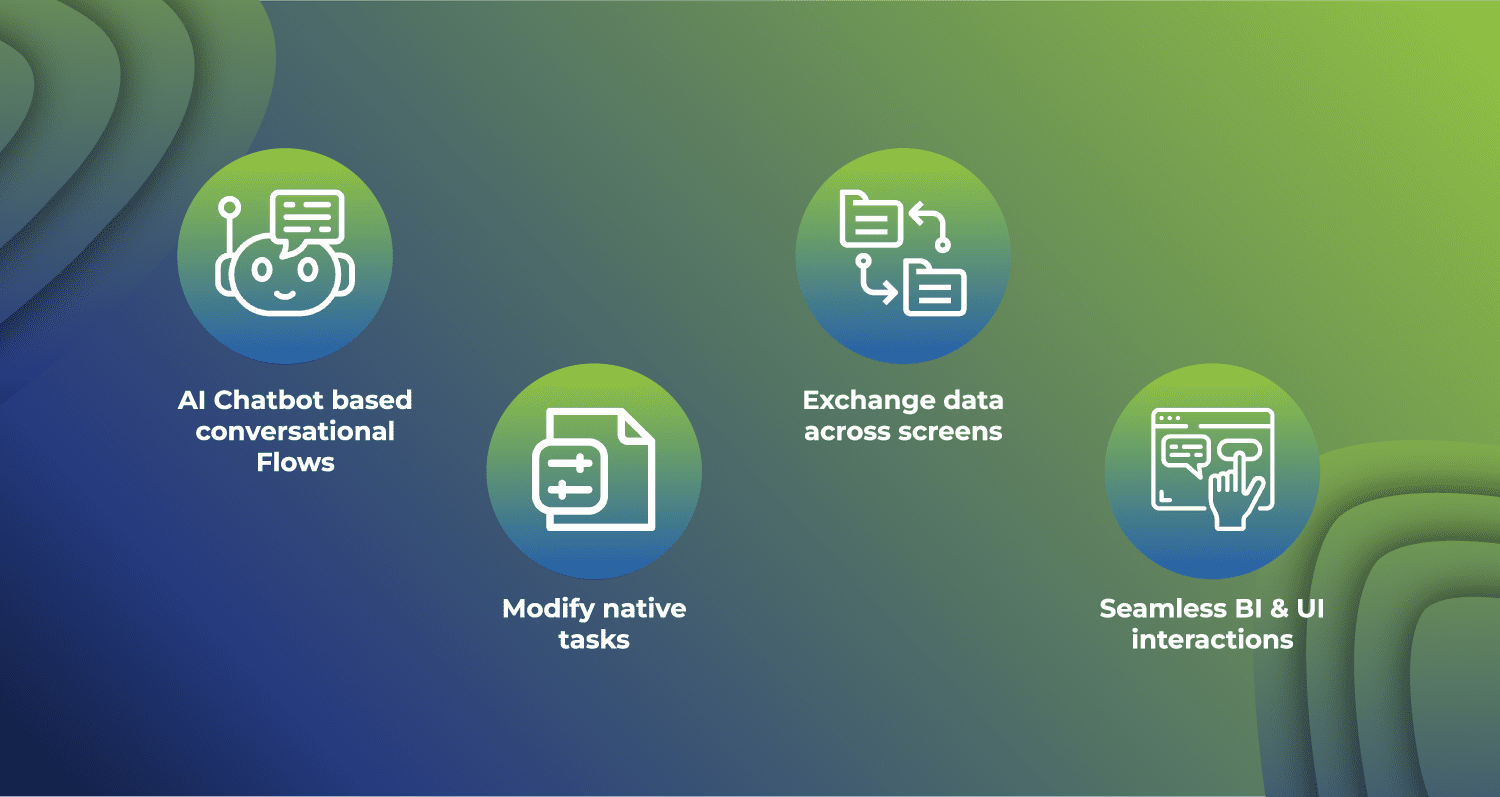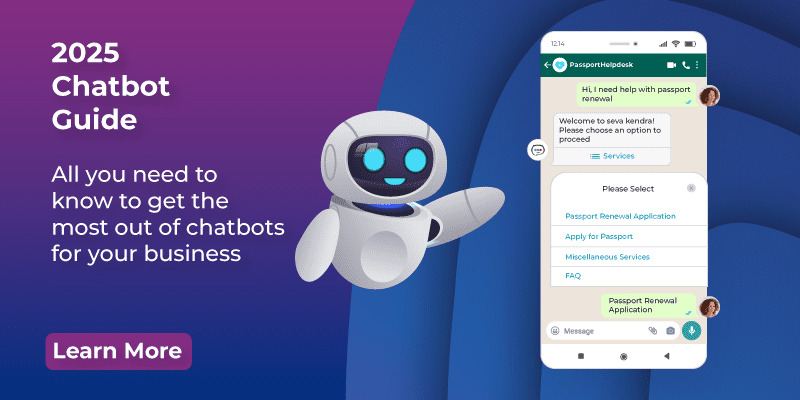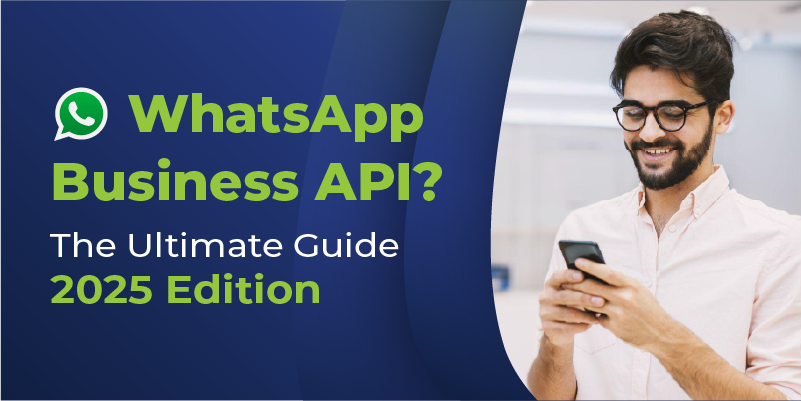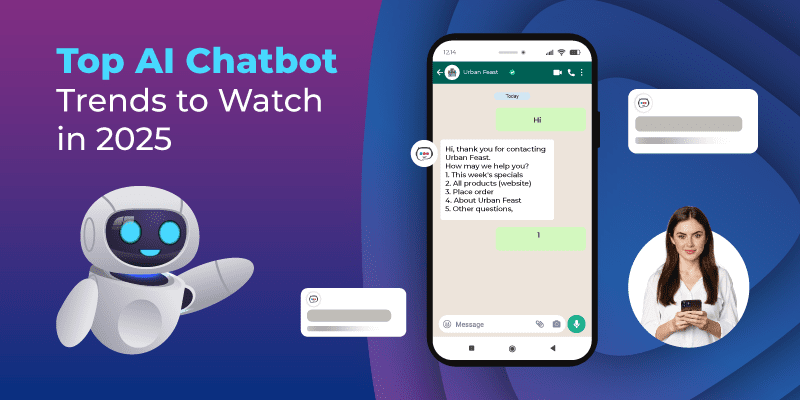Table of Contents:
With an unparalleled higher open rate of 98%, WhatsApp ranks top amongst all communication channels when it comes to customer outreach, deliverability, engagement, and marketing.
Then, Meta launched WhatsApp Flows, further accentuating the existing capabilities of the WhatsApp Business account and WhatsApp Business API, introduced in September 2023.
It brings structure and automation to business-customer interaction with increasing adoption rates across industries, including BFSI, Retail, Healthcare, and others.
In this guide, we’ll help you get started with WhatsApp Flows, laying a strong foundation for optimizing your customer interactions and message marketing campaigns.
What Can WhatsApp Flows Do For Your Business?
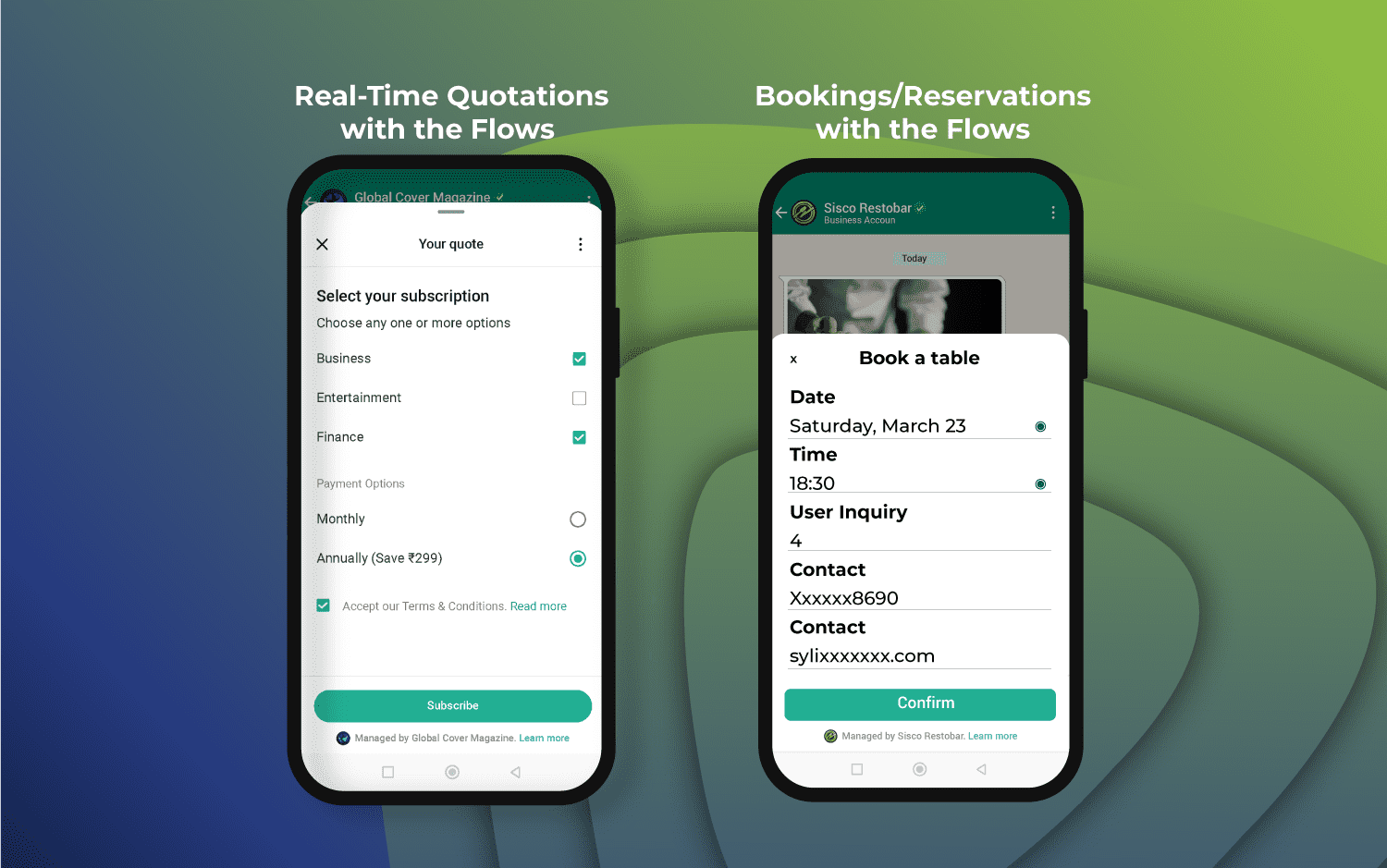
WhatsApp Flows allows businesses to design and build customized rich user experiences for their customers, making it easy for their customers to get things done.
Using helpful UI design components within WhatsApp chats, businesses create automated workflows to cater to their customers through their buyer’s journey.
Leveraging WhatsApp Flows through WhatsApp Business API, an enterprise can create data-driven, tailored, and personalized messages with automated messaging workflows that can trigger upon a specific event or customer request.
- Generate New Leads For Your Business: Capture new leads and acquire customers. Create easy signups for promotions, newsletters, and events. Target specific leads for personalized offers and rewards.
- Increase The Number of Bookings By Customizing The Process: Make the bookings and appointment scheduling process simple and easy within WhatsApp with a customization option for your booking process.
- Improve Customer Retention Through Real-Time Quotations: Allow customers to get real-time quotations for insurance and other services and further help renew customers through upselling and cross-selling to reduce churn.
- Increase Sales With Personalized Recommendation: By leveraging conversational AI chatbots and customer data, personalized recommendations can be sent out with higher chances of purchasing, boosting sales.
Read This: Enhance Customer Experience Through Personalization
Use Cases Of WhatsApp Flows for Businesses
Here are all the primary use cases or applications of WhatsApp Flows for businesses:
- Book & Schedule Appointments
- Generate Leads
- Account Registrations
- Product Customization
- Conduct Surveys
- Get Quotations
- Customer Service & Support
- Collect Purchase Intent
- Event or Promotion Signups
- Chatbot Integration
- Personalized Offer
- Form Submissions
Must Read: The Power of WhatsApp Automation – Use Cases & Implementation
How to Get Started with WhatsApp Flows?
The best way to get started with WhatsApp Flows is to consult a cloud communication service provider, as they come with essential infrastructure, expertise, management, and support to implement WhatsApp Flows effectively.
Leverage the full potential of WhatsApp Flows and enhanced messaging solutions through the WhatsApp Business API provided by these communication solution partners.
The API integration allows businesses to create, customize, and manage structured and automated customer interactions through a single platform.
Route Mobile, for example, is a pioneer in providing communication solutions through its high-end CPaaS products and services, including WhatsApp Business Platform. Such specialists help medium to large enterprises improve customer communication on a global scale.
Best Practices For WhatsApp Flows
- Keep The Flows shorter: Users shouldn’t feel longer to complete the task as they enter the flow. Keep it no longer than 5 minutes to finish.
- Caching: Make sure your flows are built for caching so users do not lose information upon exiting the form, preventing them from filling in the info again and again.
- Avoid Endpoints Whenever Possible: Flows without endpoints are faster to build and integrate and offer a better user experience.
- Call-to-Actions(CTAs): Clear and precise CTA must be added to tell the user what will or is happening next. For example, “Book Appointment.”
- One Task Per Screen: Too many tasks on one screen are messy to look at and also overwhelm the user. Instead, split the tasks into multiple screens.
Conclusion
WhatsApp Flow is undeniably a game-changer solution for businesses to add customized structure and automated workflow to business-customer interactions, capable of achieving higher customer engagement, more leads, and increased revenue.
Even though this guide can help you get started with WhatsApp Flow to leverage its full potential, and even more, consider collaborating with a Business Service Provider (BSP) as we stated its significance earlier.
We at Route Mobile, a specialized communication solution brand, can assist you with technicalities and all the know-how of customer communication and marketing through WhatsApp and leave you to focus more on your product. Consult with our experts for free to know how this can work for your enterprise.
FAQs
What do you need to set up WhatsApp Flows?
You will need a WhatsApp Business Account, WhatsApp API, Meta Business App, and Meta developer account to begin with WhatsApp Flows.
Do you need coding skills to create WhatsApp Flows?
No, You do not necessarily need coding to create WhatsApp Flows. It features a tool called Flow Builder, a user-friendly drag-and-drop builder available within the WhatsApp Manager. There are also pre-approved message templates to get you started.
Do you need to hire a Business Service Provider for WhatsApp Flows?
It depends upon the scale and complexity of your business messaging campaigns. Medium to large enterprises or even scaling small businesses prefer to collaborate with a business service provider offering specialization in Whatsapp business messaging and marketing to leverage their experience, expertise, efficiency, and capabilities for more rapid growth.