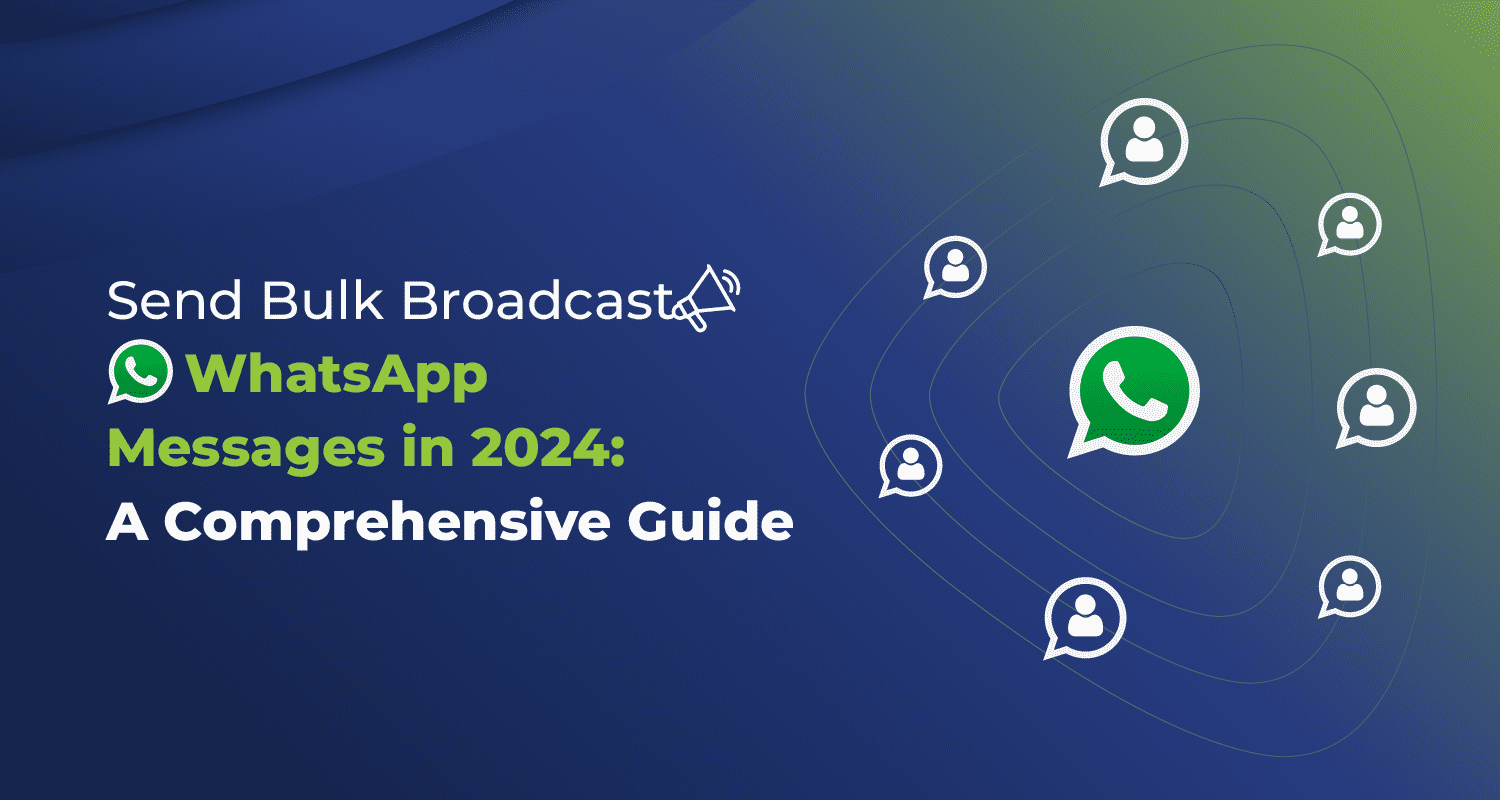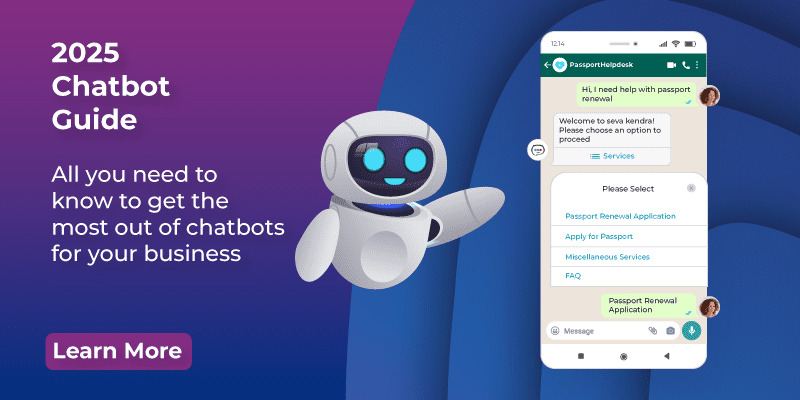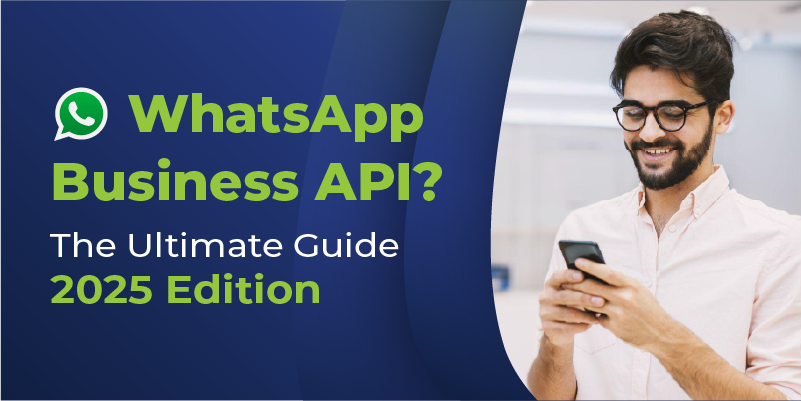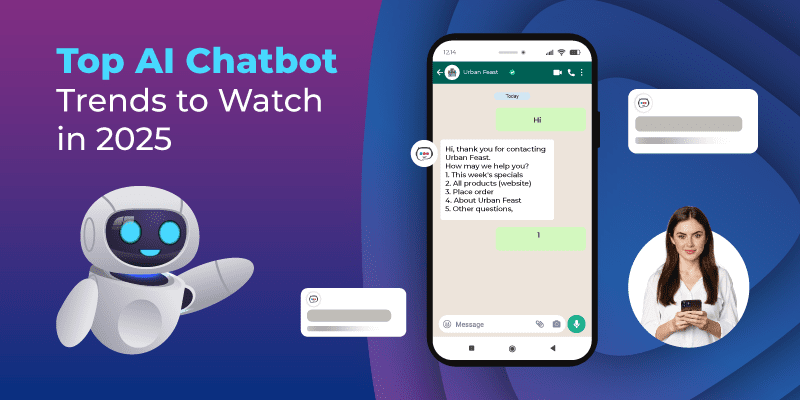WhatsApp Business Solution is a powerful engagement channel offering quantifiable benefits for enterprises to:
- Increase reach
- Build relationship
- Boost customer engagement
- Drive sales
Table of Contents:
- What Are Bulk Broadcast WhatsApp Messages?
- Sending Bulk Broadcast Messages Using WhatsApp Business App
- WhatsApp Business API: Best Solution for Bulk Broadcast Messages
- Step-by-Step Guide for Sending Bulk Broadcast Messages Using WhatsApp Business API
- Quick Tips for Sending Bulk Broadcast WhatsApp Messages
- Conclusion
- FAQs
According to Backlinko , with over 2 billion monthly active users in 180 countries and an average of half an hour spent daily, WhatsApp is the most popular messaging app in the world.
The bulk broadcast messaging component is gaining popularity among businesses and organizations for effective communication and customer engagement tools.
In 2024, WhatsApp will continue to dominate the personal and business messaging app market. It is high time for companies to leverage the bulk messaging feature without relying on unofficial tools, which can put your business at risk of being permanently banned.
So, we take the mantle to show you the right way! In this comprehensive guide, we’ll explore how to send bulk broadcast WhatsApp messages in 2024, along with expert insights and tips to make your campaign more successful.
What are Bulk Broadcast WhatsApp messages?
Bulk Broadcast WhatsApp messages refer to the ability to send a single message to a large number of recipients simultaneously on WhatsApp. Businesses and organizations primarily use this feature for:
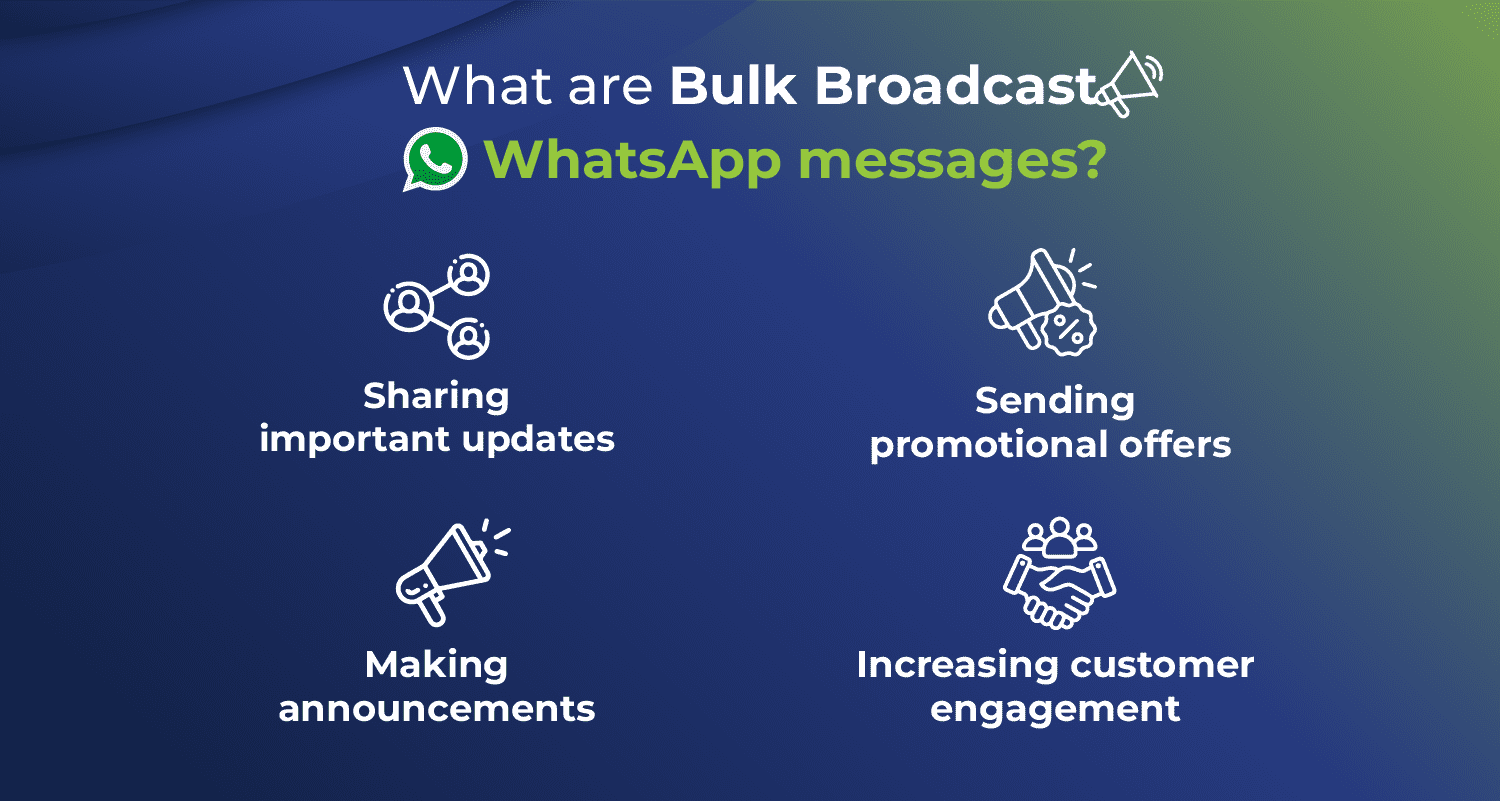
- Using the WhatsApp Business App
- Using the WhatsApp Business API
There are two ways to send bulk broadcast WhatsApp messages:
Sending Bulk Broadcast Messages Using WhatsApp Business App
Here are the steps to send bulk broadcast messages using the WhatsApp Business app:
- Launch the WhatsApp Business app.
- Go to the Chats tab and tap on Broadcast List at the top of the chat screen.
- Click New List
- Choose all the contacts you want to include in the broadcast message list. You can only select upto 256 contacts.
- Tap on Create to draft your compelling message with visuals, images, and documents.
- Once the message is ready, tap on Send .
- And it’s done! All recipients will receive your message individually in their respective chat sections, maintaining privacy.
Also Read: Click To WhatsApp Ads: Everything You Need To Know
Since you can only send broadcast messages to upto 256 contacts at once, this proves to be a huge limitation for enterprises that aim to reach thousands of contacts simultaneously and leverage bulk broadcast messaging to its full potential.
That can only be possible by using the WhatsApp Business API with a third-party business service provider or API provider.
WhatsApp Business API: Best Solution for Bulk Broadcast Messages
Here’s how to get started with WhatsApp Business API:
Create a WhatsApp Business account: Sign up for the WhatsApp Business account and make sure you go through the verification of your essential business details.
Requesting for WhatsApp API access: Go to your WhatsApp Business account dashboard and apply for requesting access to the WhatsApp Business API. The bulk WhatsApp sender feature from your business service provider on your dashboard will be accessible upon acceptance of your request.
Choose a Reliable API Provider: Conduct extensive research for integration and management for a reputed and reliable API provider like Route Mobile. Then, you can access the bulk WhatsApp broadcast message sender feature.
Setting up Route Mobile Account: Reach out to our sales or support team through email or WhatsApp or fill out the contact form on the website with your requirements.
Also Read The Power of APIs in CPaaS: Easy Communication Integration.
Step-by-Step Guide for Sending Bulk Broadcast Messages Using WhatsApp Business API
Integrate WhatsApp Business API: Choose a business service provider, API platform, like the one we offer at Route Mobile to integrate your WhatsApp Business API to send bulk broadcast messages.
Create a Contact List: First, import your contacts into the messaging platform or our RCS business messaging solution platform.
Craft a Compelling Message: Now craft compelling and engaging messages that resonate with your target audience. Make it clear, concise, impactful, and relevant. Ensure your messaging aligns with your target audience’s needs, brand voice, and campaign goals.
Make your message Personalized: Personalizing your messaging will increase the chances of engagement and, eventually, conversion as it will be specifically tailored to a unique audience.
Schedule and Send: Customize your outreach strategy, and choose an ideal date and time for your campaign to schedule your bulk broadcast WhatsApp messages.
Pro Tip: Many WhatsApp Business API platforms offer WhatsApp broadcast messaging through a campaign page or the contact list. Use the campaign page for more elaborate options and features; otherwise, simply sending out bulk WhatsApp broadcast messaging using a contact list will suffice.
Quick Tips for Sending Bulk Broadcast WhatsApp Messages
Follow these practical tips to make the most out of your bulk messaging campaigns on WhatsApp through API access.
- Keep your message clear and concise. Do not overload information. Avoid lengthy messages.
- Your messages must provide valuable information, exclusive offers, promos, or special discounts to make them beneficial to your recipient.
- To maximize the impact of your messages, segment your audience, targeting a specific group-based audience based on their interest, preferences, demographics, etc.
- Make sure to personalize your messages with the recipient’s name and other tailored information, making the message feel specific to the person.This will boost your customer engagement dramatically.
- Use emojis and other multimedia elements such as images, videos, gifs, and memes to make your messaging visually appealing.
- Try testing different messages at different times and see what resonates best with your audience.
Also Read: Top 10 SMS Marketing Best Practises For Businesses
Conclusion
Sending bulk WhatsApp broadcast messages in 2024 remains a powerful communication tool for businesses to reach out to their prospects, engage them better, and stay with them throughout the entire customer journey. Medium and large enterprises require WhatsApp API integration to leverage bulk broadcast messaging, which will enable them to play at large volume levels of prospect outreach and engagement for more lead generation, better conversion, and scaling the business.
Choose a reputed business service provider or an API provider based on extensive research and evaluation of your business needs, not just to allow you to send bulk broadcast messages without any limitations but also to help your business with effective messaging campaigns.
Route Mobile’s WhatsApp business API features bulk broadcast messaging features with automation, chatbots, a unified platform, and other advanced features for an effective campaign. Contact Route Mobile today to get started with WhatsApp Business API!
FAQs
How many contacts can I send bulk broadcast messages at once?
You can send bulk broadcast messages to up to 256 contacts only. However, to send more, consider using a WhatsApp API that allows you to send bulk message broadcast messages at a larger scale.
What happens if I try to send a broadcast message to more than 256 contacts?
If you try to send a broadcast message to more than 256 contacts, the message will not be sent. You will receive an error message saying that you have exceeded the maximum allowed contacts. To send more than 256 contacts, you will have to use a WhatsApp business API.
What are the main differences between WhatsApp Business API and WhatsApp Business App?
The WhatsApp Business app is designed for small businesses and entrepreneurs, whereas the WhatsApp Business API targets medium to large companies looking to scale. With the Business app, you are limited to 256 contacts per broadcast, whereas the API through third-party like Route Mobile allows you unlimited bulk broadcast messaging.