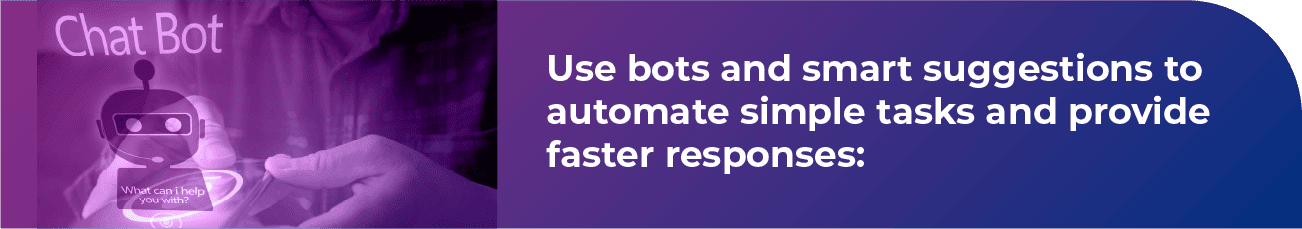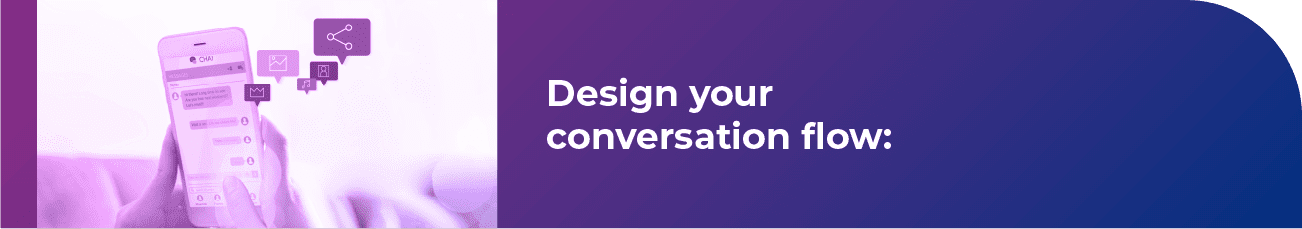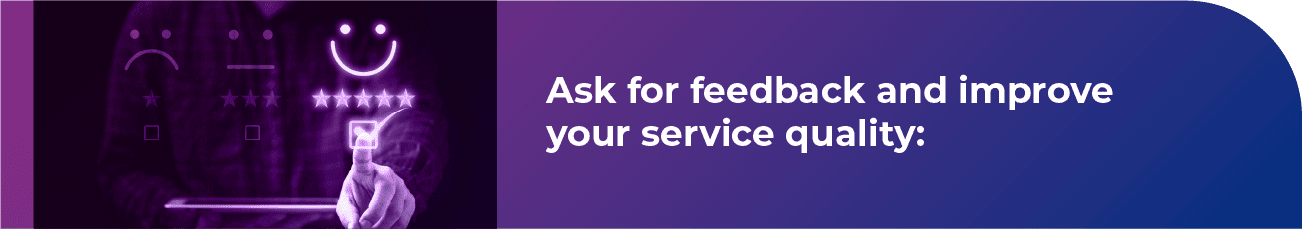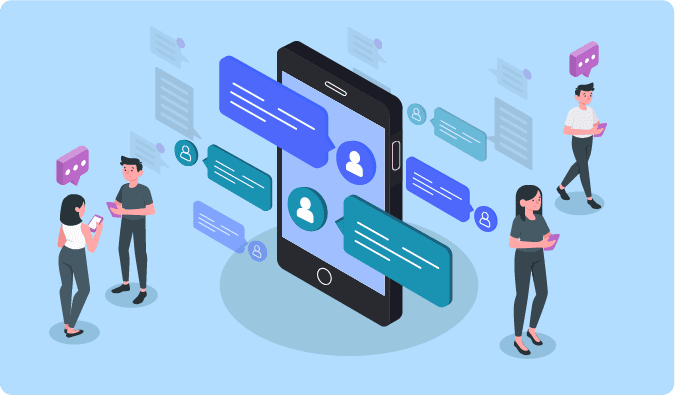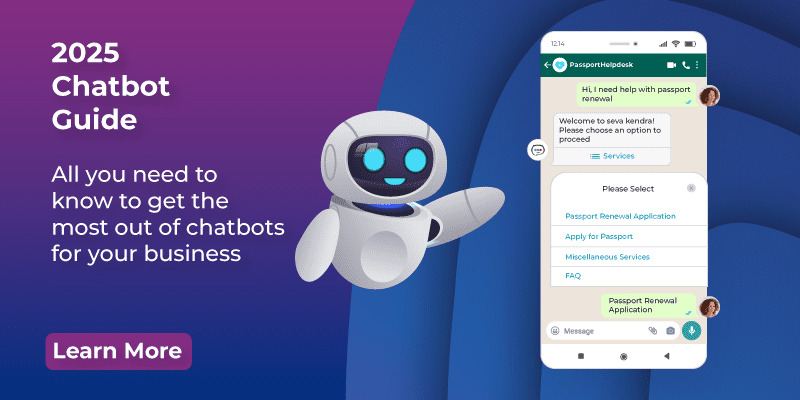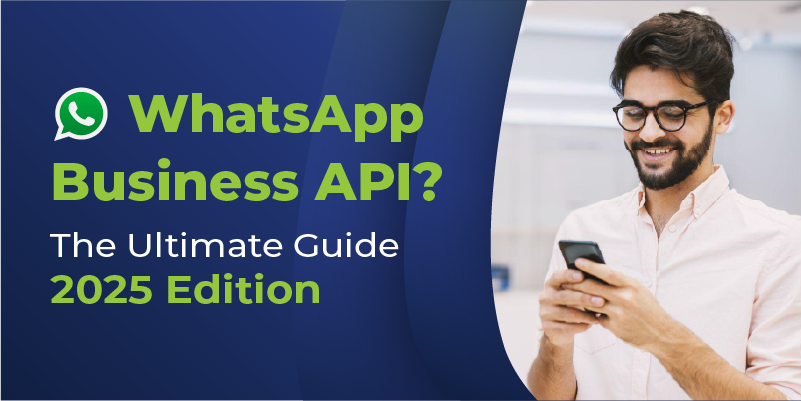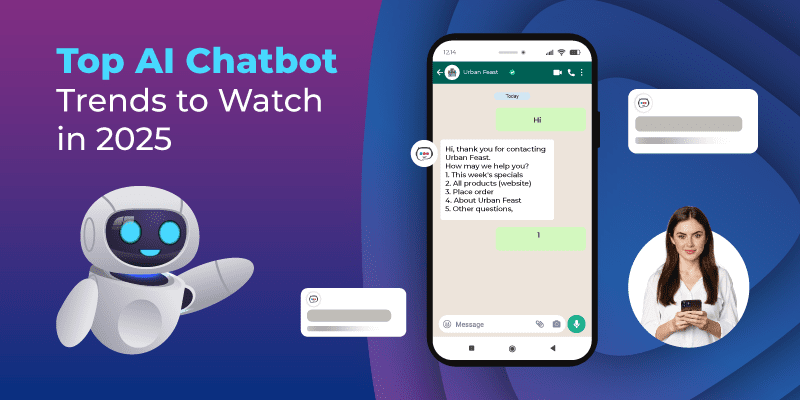Customer service is a key factor in building trust and loyalty with your customers. In today’s competitive market, customers expect fast, convenient, and personalized interactions with brands across multiple channels. How can you meet these expectations and stand out from the crowd? One way is to leverage Google Business Messaging (GBM), a new mobile conversational channel that allows your business to quickly reach new customers searching for you on Google search engine or Google Maps. Private messaging channels are now preferred by 75% of consumers over traditional channels for engaging with a brand, according to a 2019 report by Conversocial.
Summary:
 Importance of Private Messaging Channels
Importance of Private Messaging Channels
Businesses can use interactive elements such as buttons, carousels, calendars, and forms to provide a conversational and seamless user experience. Customers can perform actions such as booking appointments, making payments, filling surveys, or browsing products within the message thread.
- It is asynchronous, meaning customers and agents can reply at their own pace without being tied to a phone call or a live chat session.
- It is convenient, meaning customers can use their preferred device and app to reach out to businesses anytime, anywhere.
- It is conversational, meaning customers can have a natural and human-like interaction with businesses, using rich features like images, videos, emojis, and buttons.
 Benefits of Google Business Messaging
Benefits of Google Business Messaging
Google Business Messaging leverages the power and reach of Google to make messaging even more accessible and effective for both customers and businesses. Some of the benefits of using Google Business Messaging are:
- It increases your visibility and discoverability on Google, the world’s most popular search engine and map service. Customers can easily find and message you from various Google entry points, such as Google Search results, Google Maps listings, Google Assistant, and more.
- It integrates seamlessly with your existing Google Workspace tools, such as Google Chat and Google Spaces. You can use Chat to manage your conversations with customers, and Spaces to collaborate with your team members on shared topics and tasks.
- It provides rich analytics and insights on your messaging performance and customer satisfaction. You can track metrics like conversation volume, response time, resolution time, CSAT score, and more.
 Using Google Business Messaging – Best Practices to Follow
Using Google Business Messaging – Best Practices to Follow
To get the most out of Google Business Messaging, you need to follow some best practices and optimize your messaging program. Here are some tips:
When customers start a conversation with you, show them your expected wait time, answers to frequently asked questions, and the option to connect with live help if needed. This will help them know what to expect from the conversation and reduce frustration.
You can use bots to handle common inquiries, such as booking appointments, checking order status, or providing product information. You can also use smart suggestions to offer quick replies or suggested actions based on the context of the conversation.
Once you have defined your objectives and use cases, you need to design your conversation flow for each scenario. A conversation flow is a series of messages that guide your customers through a specific task or goal. You can use a combination of text messages, rich cards (such as images, videos, buttons), carousels (a set of rich cards), suggested replies (predefined responses), chips (quick actions), forms (input fields), lists (multiple options), or maps (location information) to create an interactive and engaging conversation flow. You can also use bots (automated agents) or live agents (human representatives) to handle different parts of the conversation, depending on the complexity and context of the customer query.
You can use images, videos, carousels, cards, buttons, and other rich features to make your messages more engaging and interactive. For example, you can use images to showcase your products or services, carousels to display multiple options or offers, cards to provide detailed information or reviews, and buttons to enable easy actions or transactions.
At the end of each conversation, ask your customers for feedback on their experience and satisfaction. You can use CSAT surveys or ratings to measure how happy they are with your service. You can also use feedback loops to identify areas of improvement and implement changes accordingly.
Also Read: Engage customers in rich conversations with Google Business Messaging
Conclusion
Google Business Messaging is a powerful tool that can help you revolutionize your customer service and grow your business. By using it effectively, you can provide helpful, timely, and personalized experiences for your customers across various Google entry points. You can also leverage the rich features and analytics of Google Business Messaging to optimize your messaging program and improve your service quality. If you want to learn more about Google Business Messaging or get started with it today, contact our experts today. We are a leading provider of cloud communication solutions that enable businesses to connect with their customers across multiple channels.
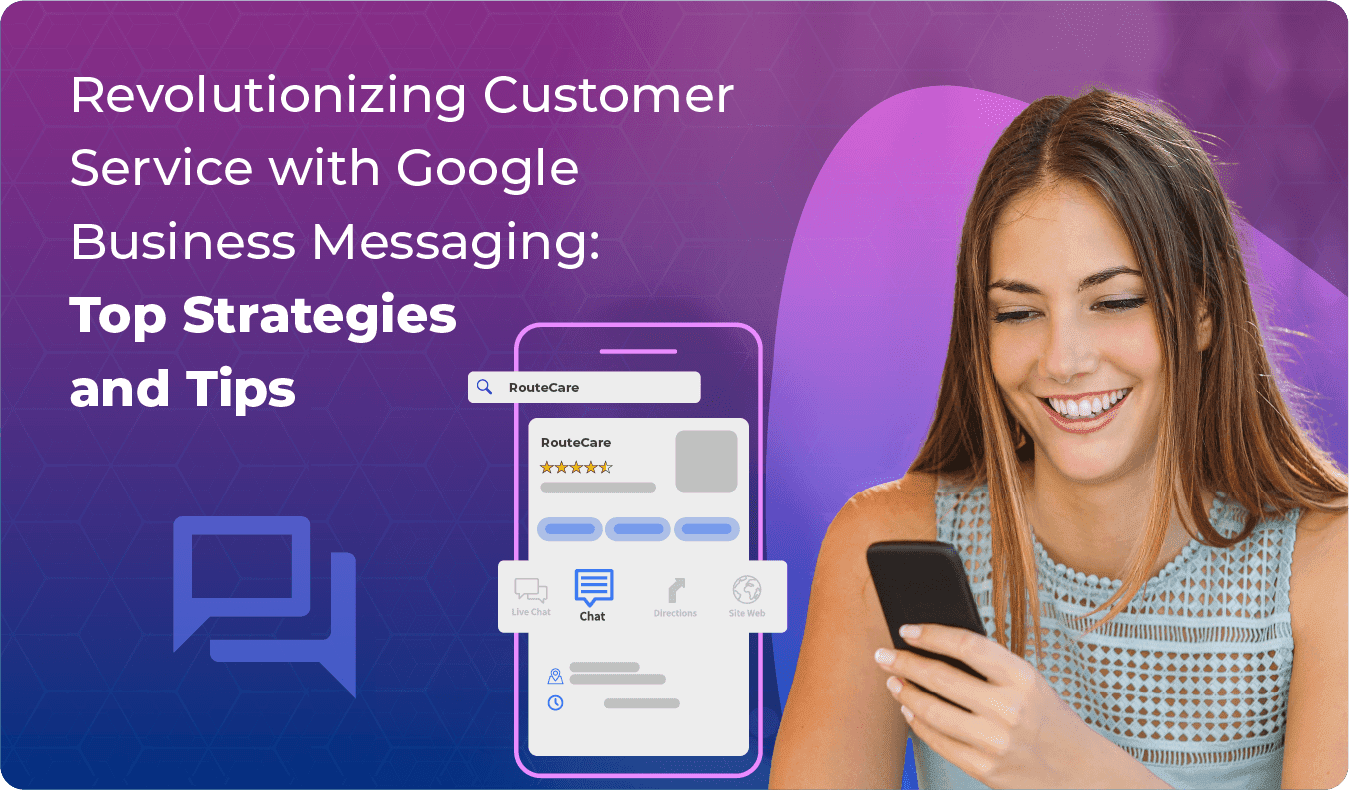
 Importance of Private Messaging Channels
Importance of Private Messaging Channels Benefits of Google Business Messaging
Benefits of Google Business Messaging Using Google Business Messaging – Best Practices to Follow
Using Google Business Messaging – Best Practices to Follow