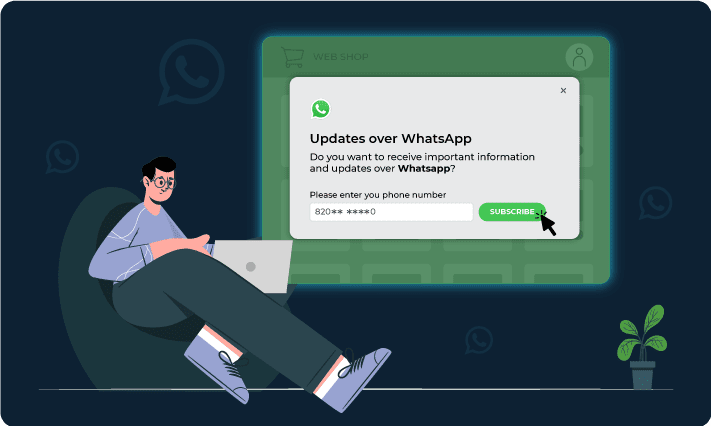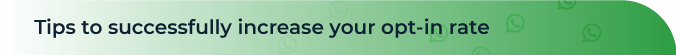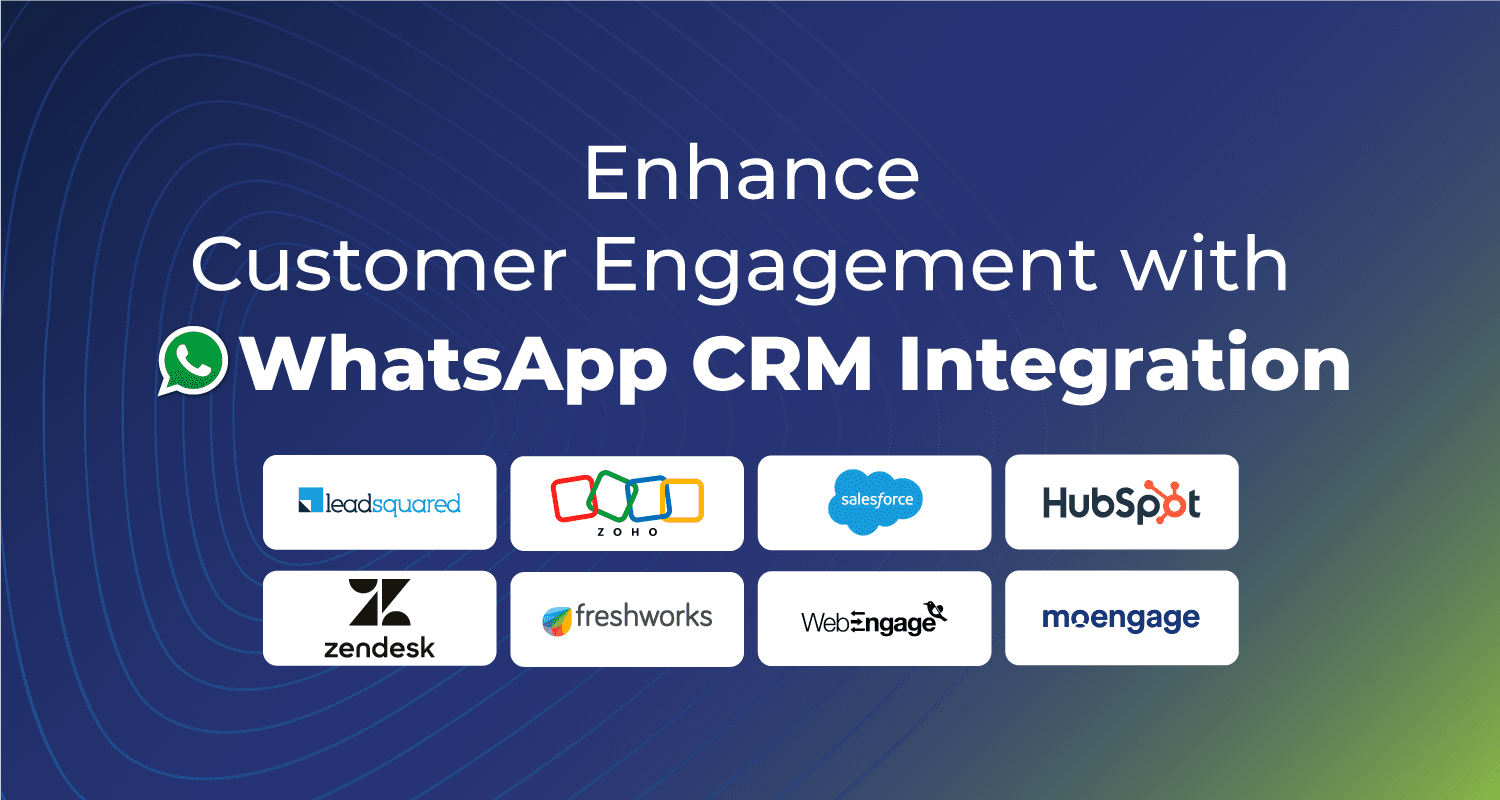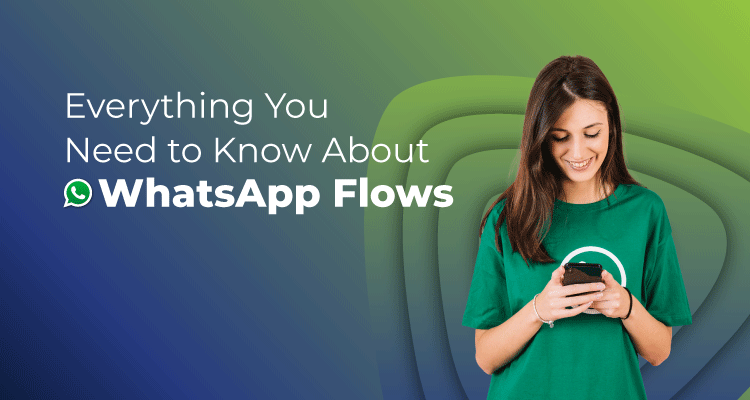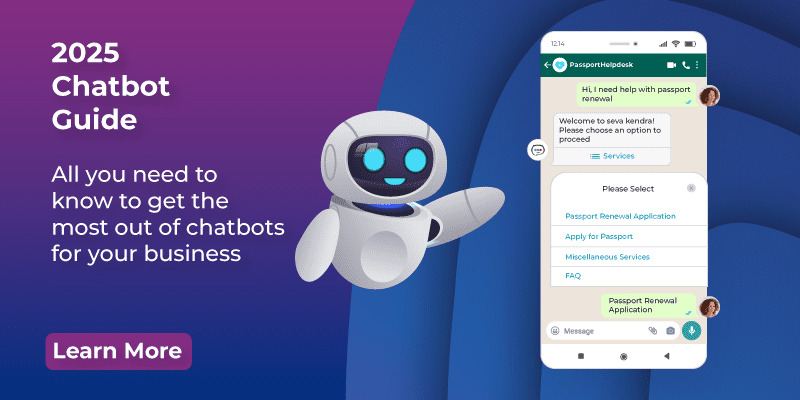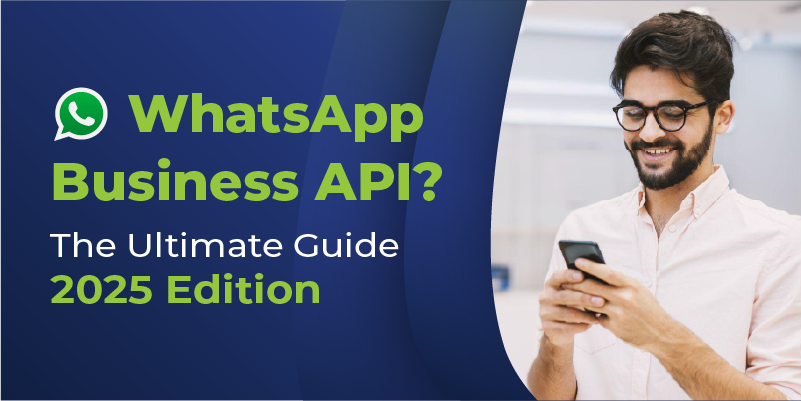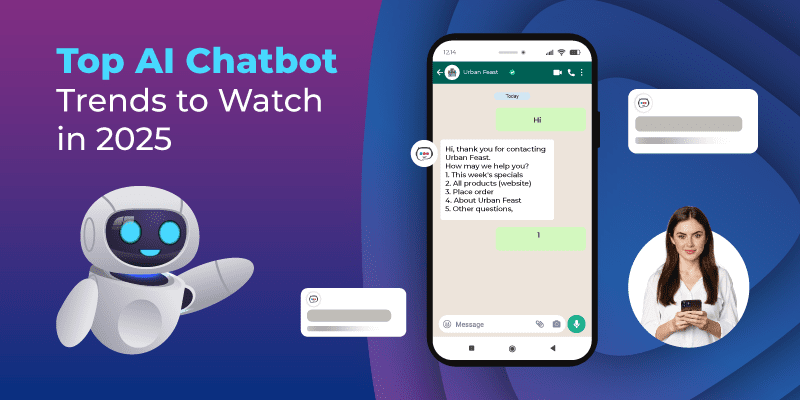Key Highlights
- What exactly is the importance of collecting opt-ins?
- Four easy ways to collect them
- Results after getting the opt-ins
Opt-Ins : Easy Ways to Collect WhatsApp Business API Opt-Ins
In this technologically advanced world, customers are constantly looking at connecting with brands on a real-time basis. In this anticipation, businesses are working on perfecting their marketing and customer service strategy using messengers.
What could be better than being available on one of the most globally preferred messaging channels – WhatsApp with over 1.5 billion WhatsApp users worldwide.
Unlike most messenger apps, the WhatsApp Business API comes with an SMS fallback option that delivers content regardless of Internet access.
Businesses can now reach customers through the WhatsApp Business solution and the first step towards this is getting your customers to opt-in for contacting them via WhatsApp.
To ensure brand messages do not appear as marketing spam WhatsApp enforces certain guidelines while using the WhatsApp Business solution, which includes collecting customer opt-ins
As the term suggests, an opt-in is an outbound communication option wherein your customers or visitors agree and allow your company to contact them via different modes of communication such as email, SMS, etc., and in this context, WhatsApp.
The customers provide their mobile numbers via a different communication channel and to use the WhatsApp opt-in option, important contact information about your customers should be collected first via a third-party channel. Opt-ins are required for both new and existing customers.
Marketing messages are restricted, while the focus is on notifications and customer support with opt-ins, hence, the way one collects opt-ins also becomes important.
Making customers opt-in for WhatsApp messages is an easy and simple process as WhatsApp provides pre-approved message templates to be used by businesses when reaching out to customers. In this article, we have discussed 4 quick ways to collect WhatsApp opt-ins for your customers.
Option 1: Company’s Website
The easiest way to get your customers to opt-in for WhatsApp messages is to create and promote the opt-in option with the help of a pop-up screen on your website.
The opt-in should be an active opt-in, which means it must be triggered by a user action, such as entering a phone number/email id or checking a box to indicate consent.
You can do this on your Home Page for customers to easily notice the availability of this option, which can be linked to a signup form. Alternatively, you can create a specific landing page that is dedicated to this option wherein you introduce WhatsApp to your visitors or customers by sharing a link of the same on your Home Page, email newsletters, and social media handles.
Option 2: Other Communication Channels to Introduce WhatsApp Opt-In
Another great option is to make use of the existing customer communication channels such as SMSs, emails, etc. to introduce WhatsApp Opt-in as a one-click option. You can also automate the opt-in collection process over Voice IVR. However, a business would need to first create a flow (e.g., a form hosted on the website) that follows WhatsApp guidelines. The user must opt-in to receive specific types of messages and give consent by calling a number that is what they are doing. This option offers instant convenience to existing customers and a better response rate as well because you are in your customer’s contact circle already.
For banks, ATMs are a key communication channel and customers can easily provide their contact numbers when they are transacting at ATMs and opt-in.
Also Read: 8 Reasons Why WhatsApp Business API is beneficial for your business
Option 3: Opt-in Option for Sharing Billing or Delivery Information
In your bill processing, boarding processes, status updates, order confirmations, or delivery information-sharing processes, you can introduce the opt-in option as a checkbox or it must be triggered by a user action, such as entering a phone number/email id to indicate consent.
Your WhatsApp customers can receive notifications accordingly on WhatsApp. Having opt-in enabled during the checkout process is an opportunity to reassure customers that they will receive updates via the channel they use daily.
Option 3: Opt-in Option via QR Code
One can send and receive WhatsApp messages programmatically by scanning the QR code and sending the message indicating consent with an active opt-in, which initiates a conversation on WhatsApp and sends the response message as a reply.
Option 4: Opt-in Option via the app and Contact Us page
If your business also has an app, you can prompt your customers or visitors on the app to choose WhatsApp as an option for contacting them. One can also get in-store employees to collect active opt-ins using a mobile phone or tablet, as they are one of the biggest ambassadors for your business.
Alternatively, you can add this as an option on your Contact Us page and when customers fill out the Contact Us Form, they can opt for the WhatsApp option available on your page.
Some of the other ways to successfully increase opt-in rates include communicating the need for receiving real-time notifications and updates, having a simple opt-in model that easily integrates with the existing system, and utilizing social media to spread the word.
- The WhatsApp Business solution offers the option of messaging as a communication mode but also allows rich communication, assists in building your business account, provides SMS as a fallback, drives customer engagement, and provides simple and reliable communication.
- WhatsApp is thus an important communication platform for businesses worldwide and can help in growing your business tremendously as it allows for conversational commerce to take place.